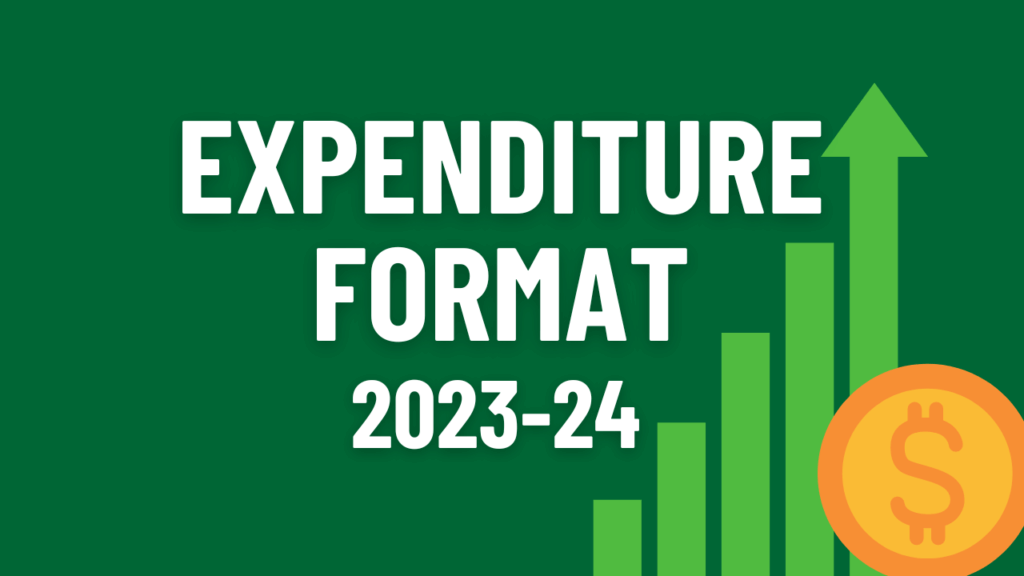In the School Education Department Punjab every month schools need to verify their salary or arrear bill expenses from their Concern District Account Offices (DAO).
District Accounts Offices share a schedule of payment files to schools in which the expenses of every school are mentioned. Schools verify their expenses with salary slips and schedule of payment files.
Schools use a proforma in which they mention all expenses and the details code is called Expenditure Statement. The head of the institute verified the expense and then sent it to the District Account Offices for further verification of the record. Two copies of the Expenditure Statement are sent to DAOs for verification one they put in their record and the other one is sent to the concerned school for record and auditing.
In the above-mentioned procedure, a proforma is used to make an Expenditure Statement.
An Expenditure Format is shared in this post which will help to make Expenditure Statement of every month easily in a single Excel file.
Advantages of using this Expenditure Format
- Simply make changes in the main sheet, and all sheets will change automatically
- To Change Allowances make Changes in July 2022 sheet, another sheet will be changed automatically
- This Format Create Excess and Surrender Automatically
- Month of: The main Sheet is used for changing the month name on the sheet and the macro is used for changing sheet names.

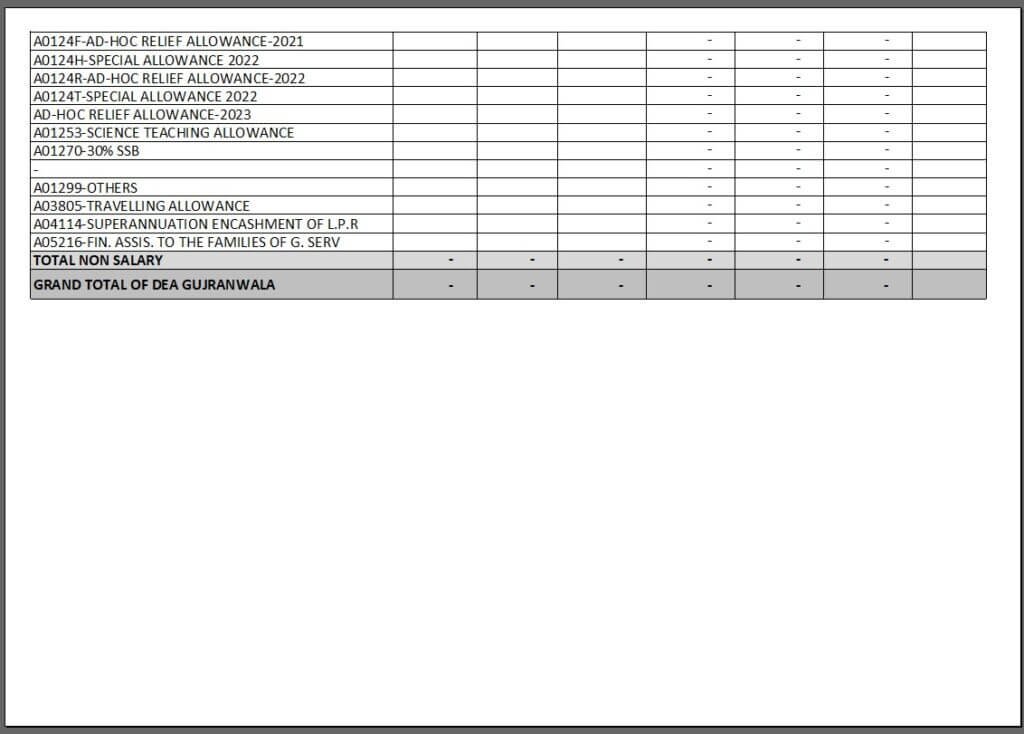
Process of making and submitting Expenditure Statement
- Get your concern District Schedule of Payment.
- Enter Expenses of the current month in Expenditure Format like July 2023
- Print two copies of the Expenditure Statement and forward them from the Head of Insititute after signing and stamping.
- Submit to the concerned District Account Office (DAO) for verification.
- After verification get the expenditure statement from DAO.
- Two copies submit to your concerned department.
- One original copy is saved in your school record.