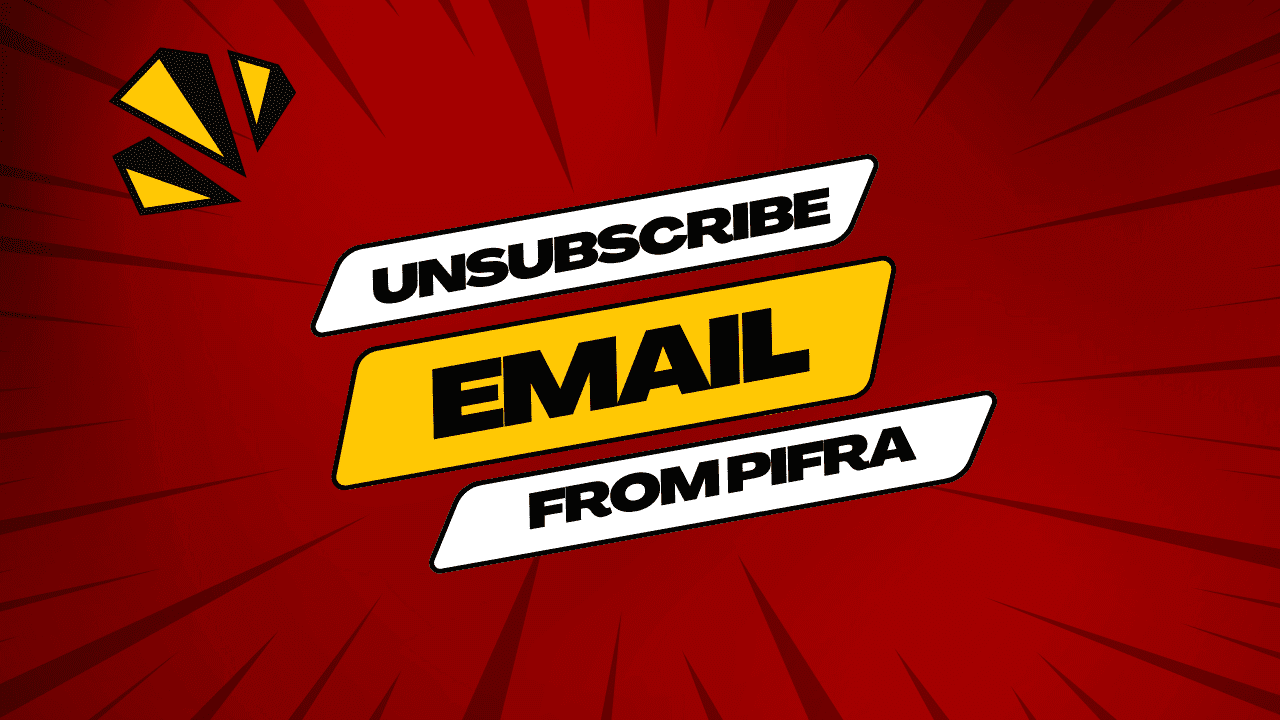Did you retire from the government sector or leave your job then it is irritating for you if you still getting emails from PIFRA, Right? OR do you want to replace your old email and update the salary slip account? Then the solution to the problem is to unsubscribe from PIFRA so you don’t get any slips anymore.
As a government employee, you know that it’s an official program for managing financial things with the help of this system, you are able to get the payslips quickly.
Check out: PIFRA Salary Slip Registration
So once you process the subscription you will no longer receive emails from PIFRA. This is good if you leave the job but may not good if still work.
Hence, make sure you only unsub if you no longer need the services or you want to change your email address.
Email to unsubscribe@pifra.gov.pk
There are ways that you can use to unsubscribe from PIFRA. The first one is a direct method where you need to email to PIFRA administrator and request for unsubscribe.
You need to provide them with necessary details such as Personal No, wrong email, etc.
How to Change PIFRA Email Address
- Open a window browser such as Google Chrome
- Write the following New URL in the browser bar
- The new URL is Fabs.gov.pk ( Before it was pifra.gov.pk ) but the Govt changed it and redirected it to a new domain name. If you put the old URL it will still work and automatically redirect you.
- Now you have multiple options and you need to choose the salary slips page.
- From the header menu, you can see “Services” when you mouse over you will see a drop-down list with more sub-menus
- Click on the Payslips option
- Now you will move to the next page where the registration form will show you
- Here you will find the unsubscribe PIFRA.
Request PIFRA for Changing or Removing Payslip
- Login into your own Email ID
- Click on the Compose button and start writing a new message
- Make sure to put all the details such as Personal No, and Wrong Email also mention to them you no longer need to receive slips or you want to unsubscribe
- Sent this email to unsubsribe@pifra.gov.pk
After sending this email you will not be able to receive any email from PIFRA and you will successfully unsubscribe from the list. If you want to activate the service again you can re-apply with the new email as well. PIFRA Salary Slip Registration